数据表创建之后,接下来的操作无非就是插入记录、删除记录、修改记录和查询记录,俗称增删改查。
插入记录
前面已经创建一个表stuInfo,表中没有数据,接下来向表里插入数据。
插入数据用insert into语句,格式为:
insert into <tablename>(字段1,字段2,......) values(字段1的值,字段2的值,......);
例如,将数据的第一条记录插入表stuInfo,SQL为:
insert into stuInfo(stuId,stuName,gender,birthDate,class,city) values(20161001,'Sunbin','男','1990/1/1','1','Beijing');
说明:
- 插入的数据(values)必须和前面的字段顺序保持一致。
- 字符型、日期型数据需要用引号括起来。
此时,查询表中的数据,SQL语句。
select * from stuInfo;
执行结果:
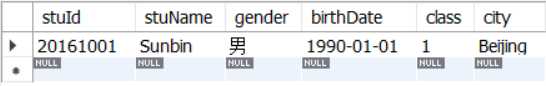
从上面可以看出,如果要插入多条记录,多次执行insert语句即可,例如,继续插入后两条记录,SQL语句为:
insert into stuInfo(stuId,stuName,gender,birthDate,class,city) values(20161002,'Wangwu','女','1991/1/3','1','Beijing');
insert into stuInfo(stuId,stuName,gender,birthDate,class,city) values(20161003,'Lisi','男','1990/11/4','1','Shanghai');
......
但是,这样写代码显得过于冗余,因为不同的记录只是后面的values不同,所以插入多条记录一般是一个insert语句,后面跟多个values。
例如,继续插入后面两条记录,SQL语句为:
insert into stuInfo(stuId,stuName,gender,birthDate,class,city)
values(20161002,'Wangwu','女','1991/1/3','1','Beijing'),
(20161003,'Lisi','男','1990/11/4','1','Shanghai');
执行完毕后,再次查询,会发现表中已经有三条记录了。
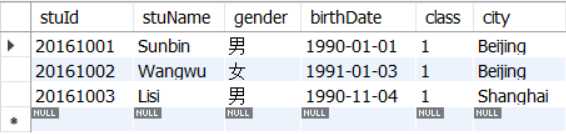
接下来,可以按照类似的方式将剩余的记录都插入表,大家可以自己试试!
作业:将剩余的记录插入表stuInfo。
删除记录
删除记录通过delete关键字进行,用法为:
delete from <tablename> where 字段名=某个值;
例如,要删除学号为20161002的记录,sql语句为:
delete from stuinfo where stuid=20161002;
修改记录
修改记录通过update关键字进行,用法为:
update <tablename> set 字段1=某个值 where 字段2=某个值;
其中,set表示要修改的值,where表示条件,即要修改哪条记录。
例如,将学号为20161001的记录的姓名修改为’Jack’,sql语句为:
update stuinfo set stuname='Jack' where stuid=20161001;
查询记录
查询记录通过select+where关键字进行,where用于指定条件,用法为:
select * from <tablename> where 字段名=某个值;
例如,查询学号为20161001的所有记录,sql语句为:
select * from stuinfo where stuid=20161001;
如果没有where语句,就表示查询表中的所有记录,例如
select * from stuinfo;
以上,就是数据表的增删改查操作。